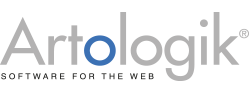All features in the survey program
| General | Survey&Report | Advanced Survey | Advanced Report | LDAP | Flow | LTI |
|---|---|---|---|---|---|---|
| Personal dashboard | ||||||
| Web based | ||||||
| Online help and manuals | ||||||
| Multilingual surveys | ||||||
| Multilingual software | ||||||
| User friendly | ||||||
| Inline editor for easy editing | ||||||
| Automatization features | ||||||
| Mobile interface | ||||||
| Support for GDPR | ||||||
| Support for WCAG 2.1 AA | ||||||
| API | ||||||
| Customizable program text for surveys and reports | ||||||
| Survey types | Survey&Report | Advanced Survey | Advanced Report | LDAP | Flow | LTI |
| Online surveys | ||||||
| Paper surveys | ||||||
| Respondent surveys | ||||||
| Public surveys | ||||||
| Anonymous surveys | ||||||
| Surveys via your LMS tool | ||||||
| Longitudinal surveys | ||||||
| Survey creation | Survey&Report | Advanced Survey | Advanced Report | LDAP | Flow | LTI |
| Create survey based on templates | ||||||
| Copy existing surveys | ||||||
| Add predefined questions | ||||||
| Add predefined question blocks | ||||||
| Branching logic | ||||||
| Quotas | ||||||
| Apply score to questions | ||||||
| Mandatory questions | ||||||
| Use images such as smileys as answer options | ||||||
| Comment fields | ||||||
| ’I do not know’ answer option | ||||||
| Open answer option | ||||||
| Answer limits | ||||||
| Search answer option | ||||||
| Preview features | ||||||
| Custom URL | ||||||
| Over 25 question types | Survey&Report | Advanced Survey | Advanced Report | LDAP | Flow | LTI |
| Single-Choice question types | ||||||
| Multiple-Choice question types | ||||||
| Matrix question types | ||||||
| Numeric question types | ||||||
| Text question types | ||||||
| Calendar question types | ||||||
| Attachment | ||||||
| Informational texts | ||||||
| Advanced Question types | ||||||
| Custom survey design | Survey&Report | Advanced Survey | Advanced Report | LDAP | Flow | LTI |
| Add brand colors | ||||||
| Design theme | ||||||
| Survey header/footer | ||||||
| Introductory text | ||||||
| Thank you-message | ||||||
| Arrange questions with drag&drop | ||||||
| Progress indicators | ||||||
| Videos and images in questions | ||||||
| Survey distribution | Survey&Report | Advanced Survey | Advanced Report | LDAP | Flow | LTI |
| Distribute survey link via email | ||||||
| Publish survey link online | ||||||
| Scheduled follow-up emails | ||||||
| E-Mail inbox | ||||||
| Flexible email editor | ||||||
| Mailing schedule with templates | ||||||
| Paper Mailings | ||||||
| Export results | Survey&Report | Advanced Survey | Advanced Report | LDAP | Flow | LTI |
| Export raw data to Excel or Plain text | ||||||
| Export raw data to SPSS | ||||||
| Export report to Word, PDF, PowerPoint or as Web presentation | ||||||
| Allow respondents to print survey with answers | ||||||
| Allow respondents to download their answers | ||||||
| Thank you email with respondents anwers | ||||||
| Reports | Survey&Report | Advanced Survey | Advanced Report | LDAP | Flow | LTI |
| Real time reports | ||||||
| Automatic report generation | ||||||
| Report in one click | ||||||
| Customize presentation of results; group values, change ranges, recode, edit texts... | ||||||
| Modify individual answers | ||||||
| Customizable report content | ||||||
| Display multiple series in a chart or table | ||||||
| Filter charts and tables by answers to questions or respondent data | ||||||
| Cross tabulate data in charts and tables based on answers to questions or respondent data | ||||||
| Display Response rate | ||||||
| Minimum answer count to display a value | ||||||
| Customizable report theme | ||||||
| Filter complete reports based on answers to questions or respondent data | ||||||
| Present individual answers | ||||||
| Preview features | ||||||
| Publish reports online | ||||||
| Publish reports as Word, PDF, Excel or Powerpoint file | ||||||
| Password protection for online reports | ||||||
| Automatic report distribution | ||||||
| Distribute reports via email | ||||||
| Report content - 25 chart types | Survey&Report | Advanced Survey | Advanced Report | LDAP | Flow | LTI |
| Bar and column charts | ||||||
| Line charts | ||||||
| Pie and doughnut charts | ||||||
| Area charts | ||||||
| Point and bubble charts | ||||||
| Accumulation charts | ||||||
| Radar chart | ||||||
| Positioning map | ||||||
| Present frequency or mean value | ||||||
| Present calculated values such as indexes, chisquare, skewness... | ||||||
| Show label, value and/or percentage | ||||||
| Flexible chart options: 3D, size, style, title, axis texts... | ||||||
| Report content - Table | Survey&Report | Advanced Survey | Advanced Report | LDAP | Flow | LTI |
| Frequency table | ||||||
| Statistical table | ||||||
| Data table | ||||||
| Analytics table | ||||||
| Trend table | ||||||
| Report content – Hierarchy and Hybrid elements | Survey&Report | Advanced Survey | Advanced Report | LDAP | Flow | LTI |
| Hybrid element | ||||||
| Hierarchical report | ||||||
| Predefine hierarchy filters or let the readers choose | ||||||
| Analytics and advanced reports features | Survey&Report | Advanced Survey | Advanced Report | LDAP | Flow | LTI |
| Aggregated report, presents results from multiple surveys | ||||||
| Compare several surveys | ||||||
| Text analysis | ||||||
| Advanced analysis; indices, mean value for several series, correlation, chi-2, skewness and much more | ||||||
| Report readers with restricted data access | ||||||
| Templates - self defined | Survey&Report | Advanced Survey | Advanced Report | LDAP | Flow | LTI |
| Question templates | ||||||
| Question blocks | ||||||
| Survey templates | ||||||
| Survey themes | ||||||
| Report templates | ||||||
| Report themes | ||||||
| Pre-defined reports | ||||||
| Mailings | ||||||
| User & Respondent management | Survey&Report | Advanced Survey | Advanced Report | LDAP | Flow | LTI |
| Multitenancy | ||||||
| Import users from a file or API | ||||||
| Import users via user directory or use federated login | ||||||
| Activate and inactivate users | ||||||
| Granular user roles/rights | ||||||
| Several assigned users can work with the same survey | ||||||
| Import respondents from a file or via API | ||||||
| User directory integration for respondents | ||||||
| Reuse respondents or delete them after your survey is closed | ||||||
| Secure login with Survey&Report user credentials | ||||||
| Secure log in with 2 factor authentication | ||||||
| Secure login with Windows authentication | ||||||
| Secure log in with SAML 2.0 authentication | ||||||
| Single-Sign-On | ||||||
| GDPR consent forms | ||||||
| GDPR - track personal data |