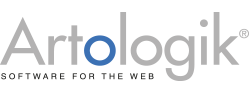Analyse and compare survey results with advanced reporting features
Do you have specific comparison and analysis needs that place high requirements on the reports you create? In addition to the powerful built-in report functionality in the survey tool, you can activate SR-Advanced Report. The plugin enhances your ability to analyse and compare data and make in-depth statistical analyses through advanced features and intelligent presentation methods.
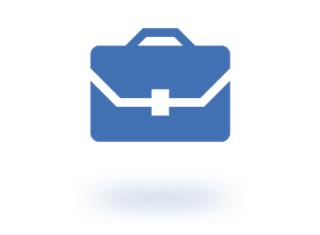
Report reader
The report reader role allows you to assign permissions so that you, for example, as a manager, can see your employees' responses to a selected survey. You can also allow report readers to filter reports based on the answers of the respondents they are authorised to see.
Comparisons
The plugin allows you to compare results from different surveys and survey questions with minimal effort. You can also identify and present trends visually to make them more accessible. For a better overview, you can select two or more surveys and create a merged report.
Word cloud
You can use word clouds to present your survey responses. The more frequently respondents write a specific text answer, the larger the answer gets, indicating the most popular response. Word clouds are ideal for instantly presenting answers to your question, for example, when collecting live feedback from your employees or students.
Aggregate report
With the aggregated report, you can make another type of comparison. The report is suitable for comparing many surveys based on the same template. Your results are presented in a table that you can group according to your preferences, for example, by respondent category, survey category or time period.
Calculations
The plugin lets you perform advanced calculations to create in-depth statistical analyses. You can create Index variables based on several responses. You can also use methods such as Stanine to analyse your surveys.
Want to know more about how you can analyse your survey results?
We are happy to tell you more about the SR-Advanced Report plugin and how you use it