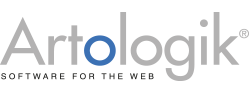Use more question types to get better survey answers
Do you want more survey options to enable deeper analyses and more fact-based decisions? If you activate the SR-Advanced Survey plug-in, you can access advanced question types, like images and different matrices. You can also use helpful functions such as Paper surveys, exporting to SPSS, and creating customized logins.
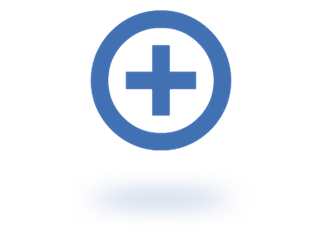
Advanced question types
If answer options are difficult to describe in words, you can, for example, display an image and let the respondents answer by clicking marked zones. This plugin also gives you access to question types such as open matrices and side-by-side matrix.
Paper survey
If your respondents lack email addresses or cannot answer online for other reasons, you can print your survey and let them answer with pen and paper. Then, scan the filled-out forms, upload the files in the program, and present the results in your reports.
Export to SPSS and Export ID
Sometimes, you could be in a situation where you might want to export your results to continue evaluations in other programs. This plugin adds the option to export to SPSS (SAV) in addition to Excel and Text. You can tag each survey question with a specific Export ID to facilitate work outside the program.
Customized login
When importing respondents, the system will generate a username with a secure password. However, suppose your respondents shall log in manually, for example, pupils in a school survey. If so, you can use this simpler logic to create login credentials to facilitate the respondents' access to the survey.
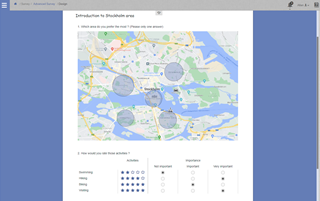
Would you like to know more about question types and paper surveys?
We are happy to tell you more about the SR-Advanced Survey plugin and how you use it