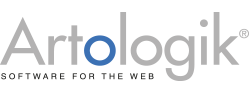Keep Track of Your Projects
Does your organisation engage in project work and therefore require easy assessment of time and cost on project level? Then EZ-Project is the right tool for you.
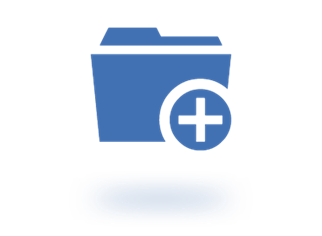
Register Projects
Allow your users to register their own projects or do it for them. Link users as members and leaders of the project and add additional information such as category or cost centre. This way, you can facilitate the reporting – and, if needed – the invoicing process from the very beginning.
Reports and Statistics
EZ-Project allows you to create reports on projects and their correlated costs, which helps you analyse occupancy and lets you share invoicing details with accounting. In addition, this also gives you valuable insights into conducted work on each project and how resources have been used.
Connect bookings to projects
When a user books an object, the user also defines for which project that booking is made. Users are only able to see and connect projects that they are members of. You define per object if it shall be impossible, possible or even mandatory to connect a project to bookings.
Different prices for different projects
Use the possibility to charge your users based on the projects they are working on. If you want a project to be charged less in connection with specific objects, you can define price or discount exceptions on object level.
How it works?
EZ-Project lets you register which project a booking is made for and allows you to create reports that evaluate booked time and cost per project. You can also choose to use project-based pricing, meaning you can charge based on which project a booking is connected to.
Would you like to know more?
Learn more about EZ-Project and how to add the plugin to your solution