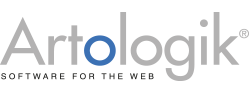Survey&Report: Positioning map
When creating reports in Survey&Report you have a vast range of tables and charts to choose between in order to in the best way possible present your findings. The positioning map is especially suitable for the question type side by side matrix, since it lets you show several variables in the same chart.
In the example to the right, respondents have been asked to grade different things on a scale from 1 to 5 and at the same time value its importance.
In the upper right field you can find the answers where the respondent has given a high grade and also valued its importance high. In the bottom right field you can see the answers where the respondent has given a high grade but a low importance. In the bottom left field you find the answers with a low grade and a low importance, and in the upper left field you see the answers where the respondent has given a low grade but values its importance highly.
By using the positioning map you get a great overview of the areas which needs to be prioritised and improved. In our example focus and energy would be put on the issues in the upper left field (low grade but important).
Our customer Region Gotland, the municipality of Gotland, is using the positioning map, amongst other, to present their results.
“The benefit with the positioning map, as we see it, is that we apart from showing the answer to a question also can get a weighting of it. This, in turn, means that we can make an assessment of where to put the energy, so to speak”, says Ulf Bendelin at Region Gotland.
In the manual and help texts of the software you can learn more about the different table and chart types.