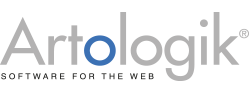New features in Survey&Report
A new version of Survey&Report is now released. The version contains updates in both the survey and the report sections and the plugin SR-LTI.
The release of the new version (5.0.8389.0) includes the following news in the survey section:
- Randomise the order of answer options and subquestions to avoid answer options being selected more often due to the order in which they are presented.
- Import questions from text, allowing copying of question titles and answer options from an external source.
- Survey overview improvements, allowing you to decide what is displayed.
- Respondent data policy is a new feature that increases flexibility in the respondent information you want to display.
- New possibilities for allowing respondents to view/edit their data.
Copy reports
Creating reports can be time-consuming. To save time, you can now copy parts of a report. When you copy a report, most of the original parts are included - content, datasets, layouts/exports, subreports, and most settings. Some settings, such as the report publishing settings and the settings for available export formats, are not included and need to be specified for each report.
LTI updates
We have also added new features to the SR-LTI plugin. The plugin allows you to connect the survey tool to your learning platform, and with the release of this version, teachers can now see an overview of all course surveys and reports from a student perspective.
In this version, you can also decide which students should be linked as respondents to a survey via Canvas-LTI and view course information from Canvas on the survey dashboard.
Read more detailed information about each update in the Release document