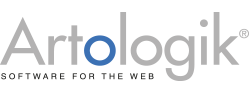Survey&Report – about the hierarchy report function
The hierarchy report function enables you to present your results filtered on different levels - simultaneously. For instance, comparing the answers from the whole organisation with a department or group.
With the hierarchy report functionality you can allow the report reader to use selection lists to filter the answers in tables and charts. You control which selection lists shall be available and which tables and charts shall be filtered by the selected option.
With this function you can, for instance, compare the answers from the entire organization with a department or from a specific group. Using the selection lists in the introduction, the report readers could for example display the results from their own group and compare their result with the results from the department and the whole organisation, displayed in other sections.