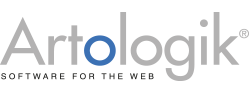Survey&Report: Create mailings to introduce your survey, remind respondents and thank those who have answered
Communication should be easy and straight forward and we have therefore made the mailing function in Survey&Report smooth and user-friendly. You can create different types of mailings and design them according to your own requirements.
Working with different kinds of mailings can increase the response number for your surveys. With Survey&Report you send e-mails with the design and content of your choice. You also set the number of mailings to be sent.
In the very first mailing it is good to introduce your survey and here it is also preferable to insert its URL. This mailing is sent to all respondents, including those added later on. To make sure the answer frequency is high, you can create an unlimited number of reminders where the respondents who have not yet replied are requested to do so after, for example, three days, a week and two weeks. The software keeps track of who have not yet responded and these are the only ones receiving the reminder.
When the survey is closed you may want to thank the respondents who took the time to answer your survey. The software automatically registers who the “Thank you mailing” should be sent to. It is also possible to from within the software send e-mails to other recipients than the respondents.
Here you can read more about mailings in Survey&Report >>