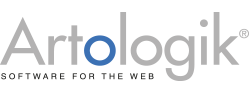EZbooking: Create information fields and collect the information you need
Now and then you need to collect additional information from users booking your objects. Does the person making a car booking have a drivers licence? How many people will be using the sauna? Have the user read the booking agreement? For occasions like these the function Information fields can be used.
The various fields which are created can either be voluntary or be made compulsory. It is also possible to set so that the information can be seen in the calendars, as well as in the reports, for a maximal overview. The field types available to choose from are date, time, yes/no, numeric field and text field. You also set which user roles are going to see and be able to fill out the fields.
The information fields are connected to the objects for which the gathering of information is relevant. The fields are administered by the object administrator who has created it or is the owner of it, as well as by the system administrator.
Here you can read more about how to work in Artologik EZbooking >>